How to connect with our Discord Servers

Fantasy Alarm subscriptions are packed with tools and analyses that help you sharpen your game. We love creating new and innovative ways for you to learn, save time, and Win!
That said, perhaps the most valuable feature we offer is direct access to our experts via Discord. They are chatting with other fantasy players about their lineups, stacks, and strategy questions all week long. You can also bounce ideas off other FantasyAlarm subscribers who you know are as engaged with the competition as you are.
Let's not waste any more time and get you chatting quickly.
How to connect with Discord
We recommend that you have a Discord account before you connect with ASN. If you are not on Discord, you can register here.
Let's Connect!
Now that you have accounts on both Discord and one of the ASN sites, you can start the process of connecting them and getting to chat with the rest of the FAmily!
Step 1: Launch the Discord app. You can either open the desktop application (if downloaded and installed). If you have not downloaded the desktop app, you can access Discord right through your web browser by heading to Discord and login in.
Step 2: Now, log into the ASN site that corresponds to the Discord server you want to join.
- FantasyAlarm.com connects to FA server on Discord
Step 3: Click on the profile icon
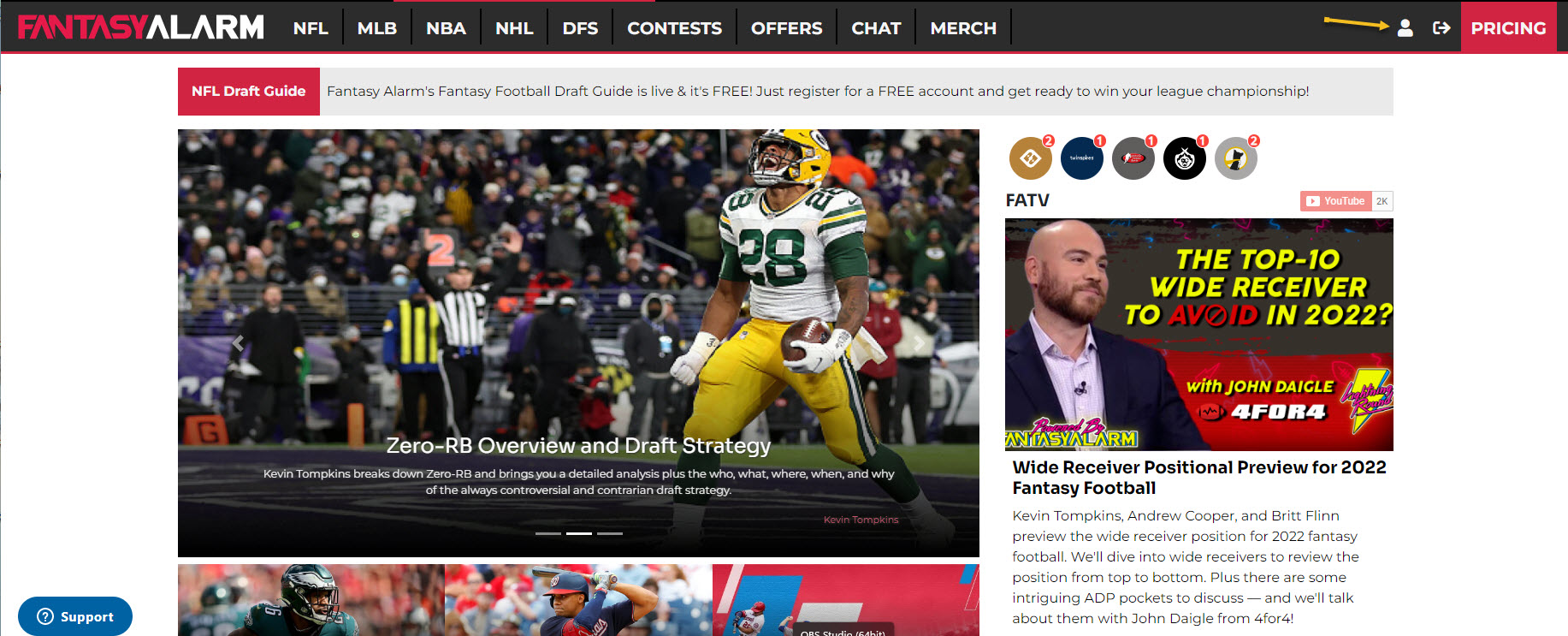
Step 4: Click on the ‘Connect’ button circled in the picture below:

Once the connection is established, the blue X icon will turn to a green check icon.
Step 5: When you click connect, you will be asked to authorize access to your Discord account. The authorization will display in the browser window you are logged into Discord on, or in the Discord application if installed. Click the ‘Authorize’ button.
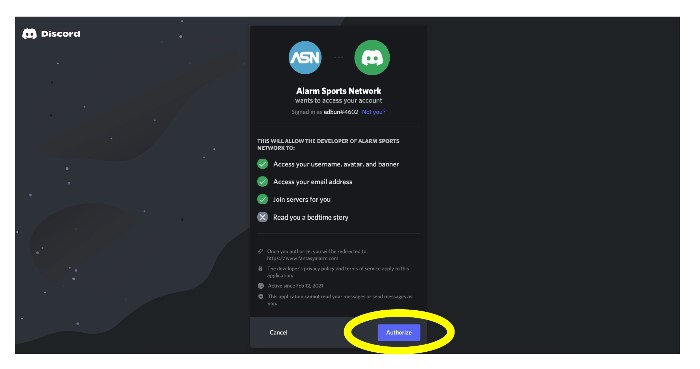
Step 6: Once you have authorized the connection, an invitation to join our server will display, hit the ‘Accept Invite’ button and you should see the list of free and premium (if you are a subscriber) channels you can jump into.

Congrats, You are now connected!
Get in the game and start chatting with our experts and dominate your contests all year long!!
If you need additional help feel free to reach out to:
- Alarm Sports Network#5875 on Discord or
- support@fantasyalarm.com
